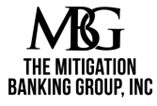Page Contents
About MitigationBankSearch.com
Have you just bought a property that you were hoping to build on and found that a wetland habitat is on the property? Is a regulatory agency telling you that you will have to calculate the impacts that your development will have on the wetland and that you will have to purchase mitigation credits for those impacts?
Mitigation Banking Group simplifies the process, explaining the steps to take and help you purchase those mitigation credits from the right place.
These steps may vary depending on the state you live in, the agency that regulates wetlands in your state, and the scenario of your proposed development.
Here's a quick example of how the process goes:
Step 1: An environmental consultant will need to perform what's called a wetland delineation, this may be lumped into a broader category of "environmental assessments".
Step 2: The consultants will submit their delineation to the appropriate agency for approval and begin the permitting process.
Step 3: Following approval, a licensed professional land surveying team will provide the consultants with a certified wetland survey, which they'll use to calculate the extent of the impact that your project will have on your wetlands.
Step 4: Mitigation value for the impact area is assessed using methods such as the Universal Mitigation Assessment Method (UMAM) or the Wetland Rapid Assessment Procedure (WRAP).
Step 5: The calculated mitigation value is then utilized to arrange the purchase the appropriate mitigation credits from a mitigation bank, typically within the same hydrologic basin. A purchase agreement for the credits must be provided to the appropriate agency during the permitting process.
By now, you've found a project site, assessed environmental conditions, planned the design around sensitive areas, and calculated unavoidable impacts. You're working through permitting and are so close to your “notice to proceed” but you need to purchase mitigation credits!
That's where Mitigation Banking Group, INC. and MitigationBankSearch.com come in!
Use the instructions provided below to find vital information about available mitigation banking options and call Mitigation Banking Group for more information and all your mitigation banking needs!
***The MitigationBankSearch.com geographic information systems utility was created by Clearview Geographic LLC for Mitigation Banking Group Inc to support a simplified mitigation process. Both Clearview Geographic and Mitigation Banking Group are Florida registered companies as of the date of this publishing (9/23/2022).***
Disclaimer
- The user hereby recognizes that the information, data, and materials are dynamic and may change over time without notice. However, both Clearview Geographic LLC and Mitigation Banking Group, Inc (herein, both Florida companies are referred to collectively as we/our) make no commitment to update the information, data or materials contained herein. Clearview Geographic LLC reserves the right, at its sole discretion, to modify, add or remove any of these terms and conditions contained herein without notice.
- All information, including, but not limited to, software, materials and data contained herein is provided “as is” without warranty of any kind, and we expressly disclaim all express and implied warranties, including, but not limited to, the implied warranties of merchantability and fitness for a particular purpose, and non-infringement of proprietary rights. We do not warrant, guarantee, or make any representations regarding the use of, or inability to use, the information provided to you by MitigationBankSearch.com in terms of correctness, accuracy, reliability, timeliness, completeness, or otherwise. The entire risk as to the results and performance of any information obtained from MitigationBankSearch.com are entirely assumed by the recipient. Any person who uses any information available from MitigationBankSearch.com disclaims all liability for damages, costs and expenses and agrees that there are no remedies for negligence, or under strict liability, or for breach of warranty or contract, including but not limited to indirect, consequential, punitive or incidental damages, even if you give notice of the possibility of such damages.
- Information, data, or material accessible via MitigationBankSearch.com website may contain hyperlinks to information, data, or material held on networked information servers beyond the MitgationBankSearch.com website. MitigationBankSearch.com has no control over, and is not responsible for, the operation or contents of any off-site material referenced from hypertext documents accessible via the MitigationBankSearch.com website. MitigationBankSearch.com makes no warranty, or guarantee, or promise, express or implied, that such information, data, or material is either accurate, complete, up to date, or fit for any use whatsoever, nor represents or implies that its use will not infringe privately held rights. Furthermore, any person who accesses such information, data, or material disclaims all liability for damages, costs, and expenses, and agrees that there are no remedies for negligence, or under strict liability, or for breach of warranty or contract, including, but not limited to, indirect, consequential, punitive or incidental damages, even if notice was given of the possibility of such damages.
How to Use MitigationBankSearch.com
- SEARCH
- Begin by clicking on the magnifying glass in the top right corner of the map to reveal the search bar. Click on the search bar field and type the address you wish to search for and hit enter on your keyboard. The map will zoom to the location.
- REVIEW
- After the map zooms in, the panels to either side of the map will display information about the selected location. For the mobile version, the panels are displayed above and below, and are stacked with tabs to access the different panels.
To find out more about the service areas that your address falls within, click on the point that you have searched for on the map and a pop-up will appear with more detailed information about the service area. Cycle through all service areas that your address is within by clicking on the left and right arrows in the top right corner of the pop-up.
To better view the entirety of an item that is listed in one of the data panels, you may click to the right of the text of the listing in the panel - this will pan the map to view the entire object.
- After the map zooms in, the panels to either side of the map will display information about the selected location. For the mobile version, the panels are displayed above and below, and are stacked with tabs to access the different panels.
- RETURN
- To return to the state-wide view, click the home button next to the search bar. The icons next to the home button allow you to view the map legend and toggle layers of the map.
For a more comprehensive set of instructions, click here to download the PDF document.
Data Sources
The data contained within and presented on MitigationBankSearch.com was collected from the publicly available sources listed below. This list is intended to be comprehensive but may not be entirely exhaustive. It is up to the user(s) to conduct their own due diligence when utilizing this platform. All users of MitigationBankSearch.com should confirm the information obtained via this utility with the appropriate data-owner and governing agency.
Federal Sources
- United States Geological Survey
- National Watershed Boundary dataset and Hydrologic Unit Codes
- https://water.usgs.gov/GIS/huc.html
- United States Army Corps of Engineers
- RIBITS: Federal Mitigation Banks
- https://ribits.ops.usace.army.mil/
State Sources
- Alabama
- Alabama Department of Environmental Management
- https://adem.alabama.gov/
- Alaska
- Alaska Department of Environmental Conservation
- https://dec.alaska.gov/
- Arizona
- Arizona Department of Environmental Quality
- https://azdeq.gov/
- Arkansas
- Arkansas Department of Environmental Quality
- https://www.adeq.state.ar.us/
- California
- California Department of Water Resources
- https://water.ca.gov/
- Colorado
- Colorado Department of Public Health and Environment
- https://cdphe.colorado.gov/
- Connecticut
- Connecticut Department of Energy and Environmental Protection
- https://portal.ct.gov/DEEP
- Delaware
- Delaware Department of Natural Resources and Environmental Control
- https://dnrec.alpha.delaware.gov/
- Florida
- Florida Department of Environmental Protection
- https://floridadep.gov/
- Georgia
- Georgia Environmental Protection Division
- https://epd.georgia.gov/
- Hawaii
- Hawaii Department of Health, Clean Water Branch
- https://health.hawaii.gov/cwb/
- Idaho
- Idaho Department of Environmental Quality
- https://www.deq.idaho.gov/
- Illinois
- Illinois Department of Natural Resources
- https://www2.illinois.gov/dnr/Pages/default.aspx
- Indiana
- Indiana Department of Environmental Management
- https://www.in.gov/idem/
- Iowa
- Iowa Department of Natural Resources
- https://www.iowadnr.gov/
- Kansas
- Kansas Department of Health and Environment: Division of Environment
- https://www.kdhe.ks.gov/158/Division-of-Environment
- Kentucky
- Kentucky Energy and Environment Cabinet
- https://eec.ky.gov/
- Louisiana
- Louisiana Department of Environmental Quality
- https://www.deq.louisiana.gov/
- Maine
- Maine Department of Environmental Protection
- https://www.maine.gov/dep/
- Maryland
- Maryland Department of Environment
- https://mde.maryland.gov/
- Massachusetts
- Massachusetts Department of Environmental Protection
- https://www.mass.gov/orgs/massachusetts-department-of-environmental-protection
- Michigan
- Michigan Department of Environment Great Lakes and Energy
- https://www.michigan.gov/egle
- Minnesota
- Minnesota Department of Natural Resources
- https://www.dnr.state.mn.us/
- Mississippi
- Mississippi Department of Environmental Quality
- https://www.mdeq.ms.gov/
- Missouri
- Missouri Department of Natural Resources
- https://dnr.mo.gov/
- Montana
- Montana Department of Environmental Quality
- https://deq.mt.gov/
- Nebraska
- Nebraska Department of Environmental Quality
- http://www.deq.state.ne.us/
- Nevada
- Nevada Division of Environmental Protection
- https://ndep.nv.gov/
- New Hampshire
- New Hampshire Department of Environmental Services
- https://www.des.nh.gov/
- New Jersey
- New Jersey Department of Environmental Protection
- https://www.nj.gov/dep/
- New Mexico
- New Mexico Environment Department
- https://www.env.nm.gov/
- New York
- New York State Department of Environmental Conservation
- https://www.dec.ny.gov/
- North Carolina
- North Carolina Department of Environmental Quality
- https://deq.nc.gov/
- North Dakota
- North Dakota Department of Environmental Quality
- https://deq.nd.gov/
- Ohio
- Ohio Environmental Protection Agency
- https://epa.ohio.gov/
- Oklahoma
- Oklahoma Department of Environmental Quality
- https://www.deq.ok.gov/
- Oregon
- Oregon Division of State Lands
- https://www.oregon.gov/dsl/pages/index.aspx
- Pennsylvania
- Pennsylvania Department of Environmental Protection
- https://www.dep.pa.gov/Pages/default.aspx
- Rhode Island
- Rhode Island Department of Environmental Management
- https://dem.ri.gov/
- South Carolina
- South Carolina Department of Health and Environmental Control
- https://scdhec.gov/
- South Dakota
- South Dakota Department of Agriculture and Natural Resources
- https://danr.sd.gov/
- Tennessee
- Tennessee Department of Environment & Conservation
- https://www.tn.gov/environment.html
- Texas
- Texas Commission on Environmental Quality
- https://www.tceq.texas.gov/
- Utah
- Utah Department of Environmental Quality
- https://deq.utah.gov/
- Vermont
- Vermont Department of Environmental Conservation
- https://dec.vermont.gov/
- Virginia
- Virginia Department of Environmental Quality
- https://www.deq.virginia.gov/
- Washington
- Washington State Department of Ecology
- https://ecology.wa.gov/
- West Virginia
- West Virginia Department of Environmental Protection
- https://dep.wv.gov/
- Wisconsin
- Wisconsin Department of Natural Resources
- https://dnr.wisconsin.gov/
- Wyoming
- Wyoming Department of Environmental Quality
- http://deq.wyoming.gov/